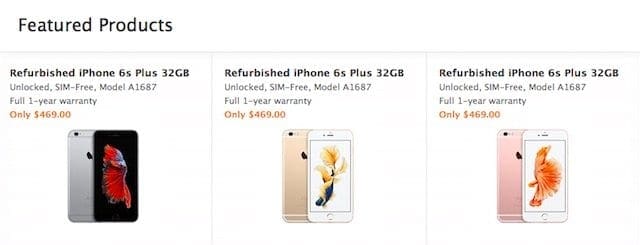
How-To Tell If Your iPhone is original or Refurbished/fake
Buying a new or used iPhone? Wondering how reliable are refurbished iPhones? Here’s how you can tell the origin of the iPhone. The model number of the device is handy when it comes to checking if your iPhone is new or refurbished. Buying a refurbished iPhone from Apple is different than buying it from your carrier, even though both the devices are “Certified”. Here is how you can tell if your iPhone is New or Refurbished.
iPhone Model Number
If the model number of the iPhone starts with the letter ‘M’, then it is a NEW iPhone. If on the other hand, the model number starts with letter ‘F’, it’s a carrier-refurbished model and when it starts with the letter ‘N’, it indicates that it is an Apple Replacement device.
This is different than the model number that you find printed on the back of the iPhone starting with letter ‘A’.
Finding the model number of your iPhone is easy. Tap on Settings > General > About and scroll down to the Model section. This will show you the 9 digit model number that you can use to determine the origin of your iPhone.

On newer iPhones such as the iPhone 8 and higher, the model number is also visible in the SIM tray slot. You will need to remove the SIM tray and look.
Apple iPhone Refurbishment Process
What does refurbished iPhone mean? Apple backs up its stringent quality check and warranty process when it comes to refurbished iPhones. According to Apple,
“Before we put an Apple Certified Refurbished product up for sale, it undergoes a rigorous refurbishment process to make sure it’s up to Apple’s high standards. We back it with our standard one-year limited warranty. And you have the option of purchasing AppleCare to extend your coverage further.”
The refurbishment process at Apple does the following before it is available for sale.
- Full functionality testing and any defective modules identified in testing are replaced.
- Apple Watch and Apple Pencil devices that require replacement parts are not included in the Apple Certified Refurbished Program.
- Sent to a thorough cleaning process and inspection.
- Repackaged (including appropriate manuals, cables, new boxes).
- Includes either the Operating System originally shipped with the unit or, in some cases, a more recent version.
- Put into a Final QA inspection prior to being added to sellable refurbished stock.
When you purchase an Apple refurbished iPhone, you can also buy the AppleCare warranty with it. This extended warranty provides you with services up to two years.
If you are on the hunt for a less expensive but good quality iPhone, you should definitely check out Apple’s own website that lists out the refurbished devices.
When Apple provides you with a replacement iPhone, it can be either a new iPhone, model number starting with the letter ‘M’ or it can be replacement iPhone with the model number starting with letter ‘N’. Both the products are quality products.
Carrier Refurbished iPhone
The Apple certified refurbished iPhone is different than the carrier certified refurbished models and it is easy to sometimes get confused between the two. In the case of a carrier-refurbished model ( model number starting with ‘F’), the carrier itself manages the refurbishment process.
For example, when you buy a certified pre-owned Verizon iPhone, Verizon inspects the device.

According to Verizon’s website,
“At Verizon, we thoroughly inspect all Certified Pre-Owned phones and devices to like-new condition. Devices go through a complete 100+ point checklist to ensure they measure up to Verizon’s standards.
The inspection includes a variety of close-up looks, including:
- A visual cosmetic inspection
- An advanced functional, manual and electronic inspection
- The latest software and hardware updates
At Verizon, each Certified Pre-Owned phone comes with a battery, wall charger, user guide and a 90-day warranty from the date of purchase. “
As you can see the warranty on a Verizon certified pre-owned is only 90 days. Apple’s refurbished iPhones come with a year warranty.
When you buy a used iPhone, you can also check to see what sort of warranty coverage if any is available for the iPhone. In order to check the service coverage, you will need the serial number of the iPhone which can be found at Settings > General > About. Once you have the serial number you can go tohttps://checkcoverage.apple.com and enter the serial number.
With the busy end of the year season coming up, there might be many iFolks who are looking to buy used or certified pre-owned devices. We are hoping that this information will be useful to you.
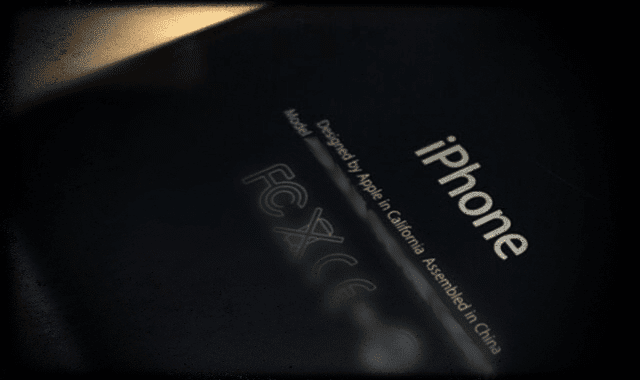


0 comments:
Post a Comment