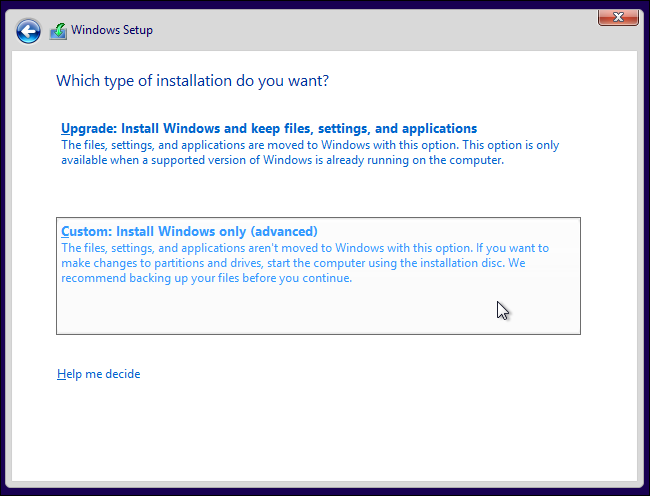How to track a lost Android phone with Android Device Manager
If you have lost your phone don’t worry, it is often possible to get it back. With the free Android Device Manager tool you can locate your phone, seeing its position on a map so you can track it down
ADM also enables you to lock the device so that nobody will be able to see your data, and if you suspect it may have actually been stolen instead then you can remotely initiate a factory reset—wiping all your information and accounts so they are completely protected.
Android Device Manager is built-in on every new Android phone and tablet and it runs permanently in the background. So long as the device has an internet connection either through your SIM card or wi-fi, it is able to report the its whereabouts. Accessing the information that ADM is reporting is done via your Google account on any web browser—so even if you’re travelling when you lose it you still have a chance of tracking it down.
Activate Android Device Manager
ADM is rather hidden within Android. Go to Settings > Security and scroll down to Device administrators. Here you will see an option labelled Android Device Manager. Tick the box to activate the service.
That’s all there is to it. There’s nothing else to configure on the handset itself—the service will function as and when you need it.
Your phone’s position will be shown on a Google Map. It’s accurate to a few metres although does not update in real time so refresh the screen to see if it is moving.
If the phone is nearby—lost somewhere in your house, for example—click the Ringbutton. The phone will ring for five minutes at maximum volume (even if you’d got it set to silent). When you find the phone press the power button to stop it ringing.
If the device isn’t nearby but you think you may be able to recover it you can click the Lock button. This locks the device and replaces the existing lock screen. You can add a message asking the person who finds the device to contact you.
Alternatively, if your device has been stolen, or you don’t want to risk your data you can click the Erase button. This will completely wipe the phone by performing a factory reset.
If you’ve got more than one Android device you can install the Android Device Manager app on both of them and you’ll be able to track and manage one from the other.
If your phone is turned off
Your device needs a live data connection to be able to be tracked. However some commands, such as the Erase command, will be sent and executed the next time the device connects to the network. Obviously if the person in possession of the phone factory resets it there’s nothing you can do, although at least your data will not be compromised if this happens.
Track your phone
You can locate and manage your phone through any web browser. Go to www.google.com/android/devicemanagerand login to your Google account.
The device manager service will now launch and attempt to make contact with your phone. So long as the phone is switched on and has an internet connection it should be found within just a few seconds.
Lyricsiq.comhttps://lyricsiq.com for entertainment gist